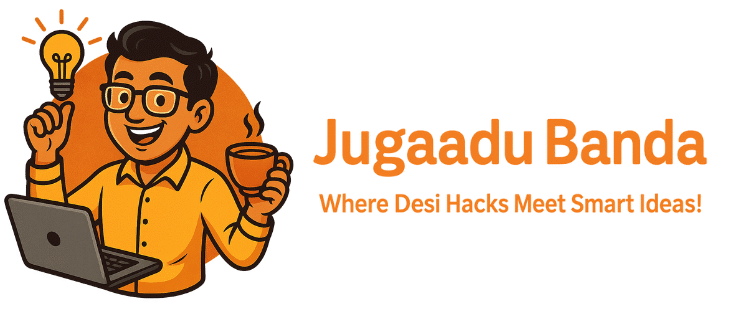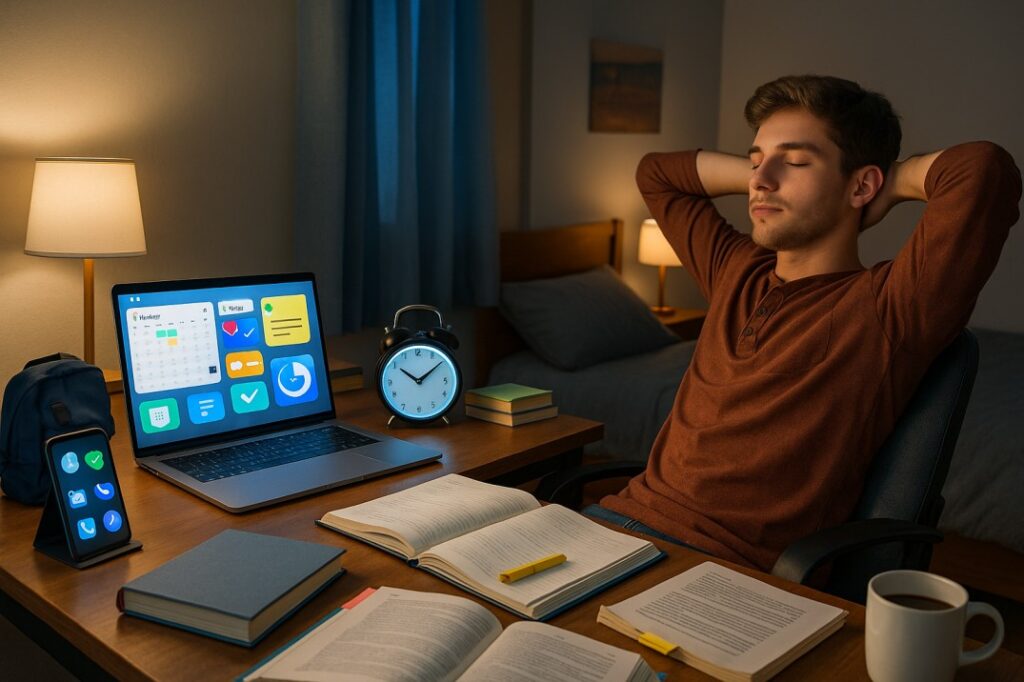In today’s digital world, the right productivity app can make the difference between chaos and success in student life.
Student life is exciting yet challenging. With assignments, exams, group projects, part-time jobs, and extracurricular activities all competing for attention, students can quickly begin to feel stressed and overwhelmed. Thankfully, technology offers powerful tools to stay organized, focused, and efficient. Using the right apps can completely transform your study habits by improving time management, lowering stress levels, and significantly boosting overall productivity.
When I was in college, I personally used Notion and Google Calendar to keep track of assignments. It felt like carrying a digital diary that never let me forget deadlines. In this guide, I’ll share the best productivity apps for students, categorized by purpose, along with tips on how to use them effectively.
Why Students Need Productivity Apps
Balancing academics, personal life, and social commitments requires strong organizational skills. Productivity apps provide a digital helping hand by:
- Organizing tasks and deadlines
- Enhancing focus and concentration
- Encouraging better time management
- Promoting collaboration with peers
- Reducing procrastination
- Supporting mental well-being
Categories of Productivity Apps for Students

To make your life easier, we’ve grouped the best productivity apps for students into categories based on their functions.
1. Task Management and To-Do List Apps
Staying on top of deadlines is absolutely critical for academic success, as missed submissions can impact grades and increase stress. Task management apps help students create structured to-do lists, organize assignments, set reminders, and track responsibilities effectively, ensuring that nothing important is forgotten and productivity remains consistent.
Todoist
- Features: Task lists, recurring deadlines, labels, and priority levels.
- Why it helps: Keeps academic tasks organized in one place.
- Best for: Students juggling multiple subjects.
Microsoft To Do
- Features: Simple interface, integration with Outlook, reminders.
- Why it helps: Easy to use and perfect for beginners.
- Best for: Students who prefer simplicity.
TickTick
- Features: To-do lists, calendars, Pomodoro timer.
- Why it helps: Combines task tracking with productivity techniques.
- Best for: Students who want all-in-one solutions.
2. Note-Taking Apps
Taking good notes is essential for academic success because clear, organized notes make studying easier, improve retention, and save time during exam preparation. Note-taking apps help students efficiently organize lectures, capture ideas, store research materials, and keep everything accessible across devices, making learning more effective and stress-free.
Evernote
- Features: Text notes, web clipping, multimedia storage.
- Why it helps: Centralizes all study material.
- Best for: Students handling extensive research.
Notion
- Features: Customizable pages, databases, templates.
- Why it helps: Acts as a complete digital workspace.
- Best for: Students who love organization and flexibility.
- Personal Note: I used Notion to manage my class notes and project deadlines. Its database templates saved me hours of manual organization.
OneNote
- Features: Handwriting support, cloud sync, collaboration tools.
- Why it helps: Mimics a physical notebook for digital learning.
- Best for: Students using touch-screen devices.
3. Time Management Apps
Time management is one of the most valuable skills for students, and these apps help structure the day with ease. By scheduling classes, assignments, and study sessions, they reduce procrastination, improve focus, and ensure deadlines are met efficiently, creating a balanced academic routine with less stress.
Google Calendar
- Features: Event scheduling, reminders, sharing options.
- Why it helps: Keeps track of classes, deadlines, and events.
- Best for: Students who need a simple planner.
MyStudyLife
- Features: Class schedules, assignments, exam tracking.
- Why it helps: Designed specifically for students.
- Best for: Managing academics in one place.
TimeTree
- Features: Shared calendars, color-coded events.
- Why it helps: Perfect for group projects.
- Best for: Students collaborating with peers.
4. Focus and Concentration Apps
In today’s fast-paced digital age, constant distractions such as social media, notifications, and endless online content make it difficult for students to stay focused and maintain productivity. Focus and concentration apps help students block interruptions, build healthier study habits, and stay attentive during study sessions, making it easier to remain productive and achieve academic goals without constant distractions.
Forest
- Features: Plant virtual trees that grow as you focus.
- Why it helps: Encourages concentration through gamification.
- Best for: Students who get distracted by phones.
Time Stream
- Features: Pomodoro timer, productivity tracking.
- Why it helps: Breaks work into manageable chunks.
- Best for: Students fighting procrastination.
Freedom
- Features: Blocks distracting websites and apps.
- Why it helps: Reduces online distractions.
- Best for: Students studying online.
5. Collaboration and Group Project Apps
Teamwork is an essential part of student life, especially when handling group assignments, projects, or club activities. Collaboration apps simplify communication, streamline project management, and allow students to share files, assign tasks, and coordinate efforts in real time, making group work more organized, efficient, and stress-free.
Slack
- Features: Channels, file sharing, integrations.
- Why it helps: Streamlines group discussions.
- Best for: Group projects and student organizations.
Trello
- Features: Boards, cards, checklists.
- Why it helps: Visual task management.
- Best for: Students managing large projects.
Google Workspace (Docs, Sheets, Drive)
- Features: Real-time collaboration, cloud storage.
- Why it helps: Essential for group assignments.
- Best for: Sharing and co-editing documents.
- Example: During one of my group projects, we used Google Docs for editing and Sheets for managing tasks. It made collaboration smooth and stress-free.
6. Study and Learning Apps
Enhancing learning efficiency is key for academic success, and study apps are designed to make that easier. From flashcards and quizzes to advanced problem-solving tools, these apps help students grasp difficult concepts, improve understanding, and reinforce knowledge, ultimately making studying more effective, engaging, and enjoyable.
Quizlet
- Features: Flashcards, quizzes, games.
- Why it helps: Makes studying interactive.
- Best for: Memorizing terms and definitions.
- Personal Note: A friend of mine revised vocabulary using Quizlet flashcards and managed to score much better in English exams.
Grammarly
- Features: Grammar check, plagiarism detection.
- Why it helps: Improves writing quality.
- Best for: Essay writing and assignments.
Wolfram Alpha
- Features: Computational knowledge engine.
- Why it helps: Solves complex math and science problems.
- Best for: STEM students.
7. Health and Wellness Apps
Productivity isn’t just about studying harder or completing assignments on time—it’s also about maintaining balance in life. Health and wellness apps support students by encouraging mindfulness, better sleep, stress management, and healthy routines, ensuring they can stay mentally and physically energized to perform their best academically.
Headspace
- Features: Guided meditation, stress relief.
- Why it helps: Improves mental well-being.
- Best for: Students under academic stress.
Habitica
- Features: Turns habits into a role-playing game.
- Why it helps: Encourages healthy routines.
- Best for: Students who love gamification.
Sleep Cycle
- Features: Sleep analysis, smart alarm.
- Why it helps: Ensures quality rest.
- Best for: Students with irregular schedules.
Disclaimer: These apps are meant for general productivity and wellness support only. They are not a substitute for professional medical advice. For any health concerns, always consult a qualified healthcare provider.
Smart Tips to Pick the Best Productivity Apps for Students

- Define your needs (task management, focus, collaboration).
- Choose apps with cross-platform availability (mobile, desktop, web).
- Prioritize free or affordable options.
- Ensure they integrate with tools you already use.
- Test different apps to find what suits your style.
Common Mistakes to Avoid
- Downloading too many apps and overwhelming yourself.
- Ignoring app features that could save time.
- Forgetting to sync across devices.
- Not building consistency in using the apps.
Conclusion
The best productivity apps for students do much more than organize tasks or track deadlines—they act as powerful tools to improve every aspect of student life. These apps empower you to stay focused during study sessions, manage stress effectively, collaborate seamlessly on group projects, and achieve academic goals with greater balance. By carefully selecting apps that match your unique needs and learning style, you can create a personalized study routine that strengthens both productivity and personal growth. Start small with a few apps, experiment to find what works best, and gradually build a digital toolkit that supports your journey.
FAQs: Best Productivity Apps for Students
Yes. They help manage time, reduce stress, and keep you organized, ultimately boosting academic performance.
Popular free apps include Google Calendar, Notion, Microsoft To Do, and Quizlet.
Set reminders, create routines, and limit yourself to 2–3 core apps you use daily.
Sources
- Todoist: https://todoist.com
- Microsoft To Do: https://to-do.microsoft.com
- Notion: https://www.notion.com
- Quizlet: https://quizlet.com
- Google Calendar: https://calendar.google.com